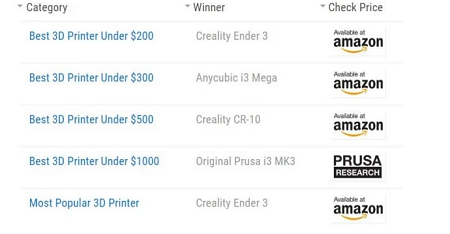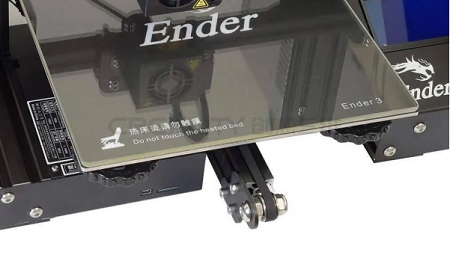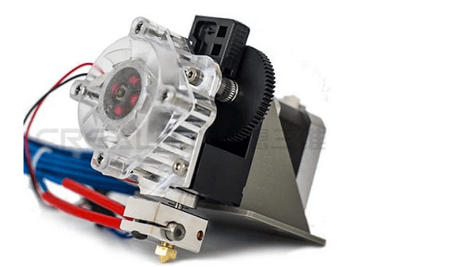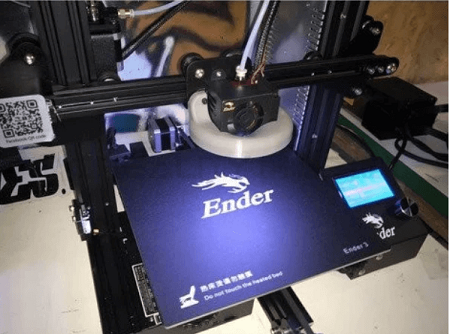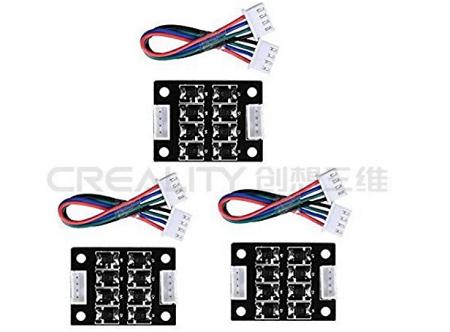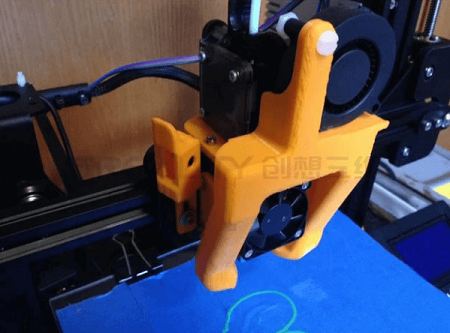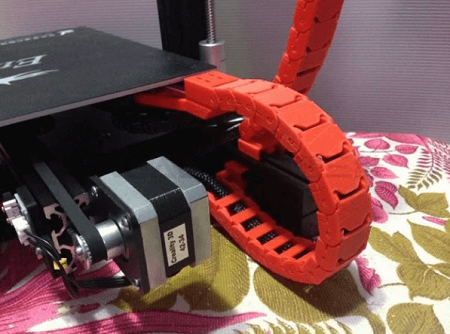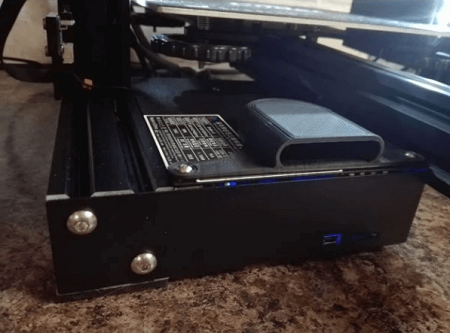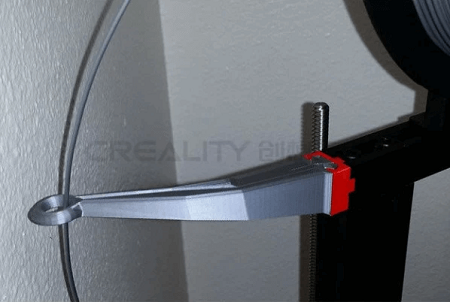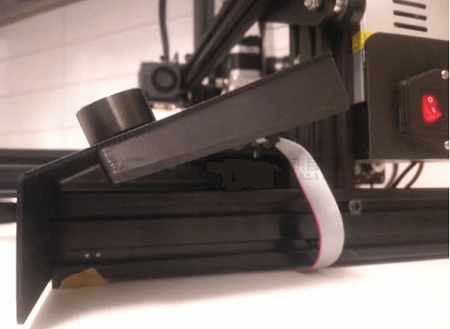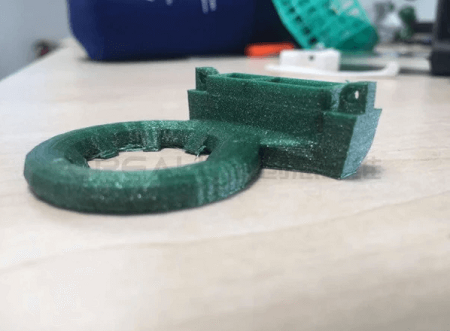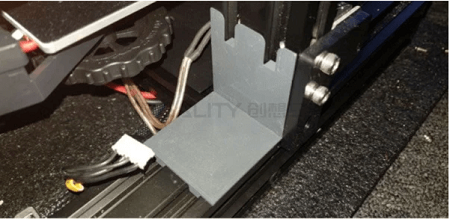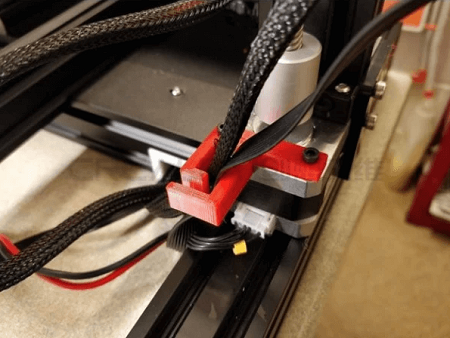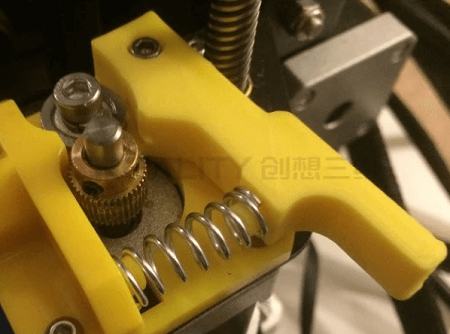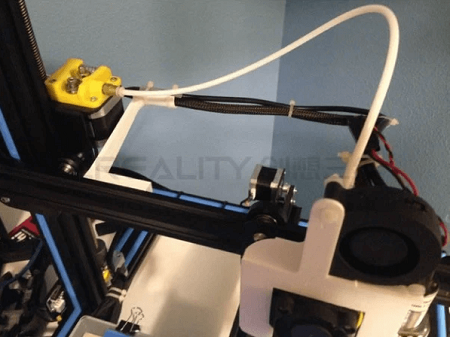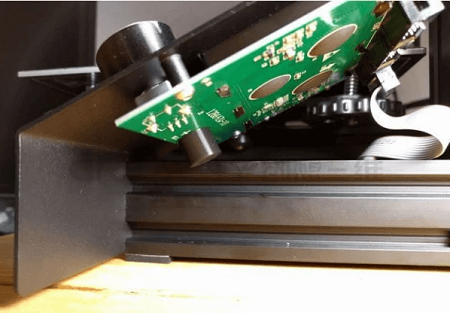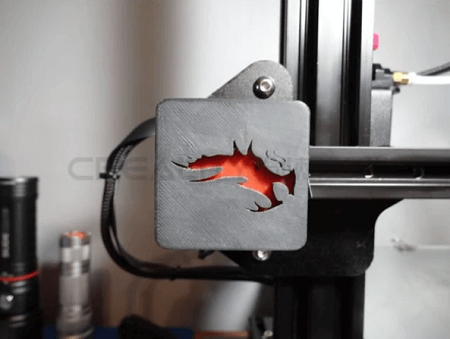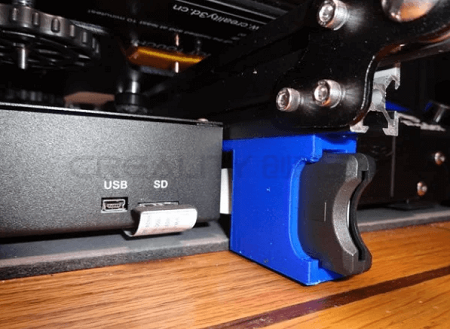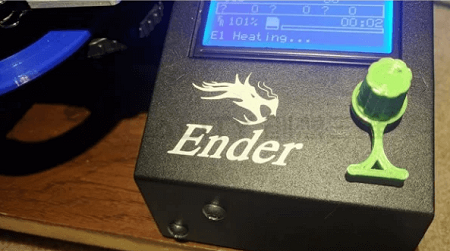30 upgrades & improves to Creality Ender-3 3D Printer
Creality Ender-3 3D Printer was launched in March 2018. It has developed a big customer base in the house and also abroad in simply a couple of months.
The worldwide look for Google 3D printers swiftly reached the first (60,000 searches in November), coming to be the Creality CR-10 3D Printer. An additional popular product on the planet, what makes it so fast to gain market as well as individual acknowledgment?
Under $200 costs is unquestionably a crucial reason, however, actually, there are numerous less expensive 3D printers on the market, such as those of Prusa I3 along with Creality CR-10 3d printer, as well as Creality Ender-3 3d printer has a variety of distinctive features, such as positive Interface, a tough framework for remarkable print premium as well as integrity.
Additionally, Creality Ender-3 3d printer's impressive top-notch structure supplies a considerable DIY upgrade opportunity.
In recent months, we have seen a growing as well as a vivid neighborhood that is eager to discover and establish enhanced modules for this wonderful 3D printer.
As the initial manufacturer, we are so urged to be a lean item for ourselves. We really feel that there is something that is not a preference. At the same time, we are more honored and grateful for this. We have numerous important recommendations and also instructions for renovation.
The following is the Creality Ender-3 3d printer improvement strategy.
A, 1 ~ 11 are upgraded for purchase of tools, used from Amazon.com
B, 12 ~ 30 are self-service 3D printing accessories update, with a 3D layout download address
C, Creality Ender-3 3d printer is a product of item packaging
1, BL Touch automated progressing component
The Creality Ender-3 3D printer uses great deals of unique characteristics at such a budget-friendly cost, including an easier handbook proceeding design, but does not have an automated progressing feature.
The treatment is still discouraging for a long time, the BLTouch automatic leveling sensing unit is A great Creality Ender-3 3d printer upgrade part that supplies a variety of smart functions, self-test technology, alarm, alarm system launch as well as additional checks modes.
By including this Creality Ender-3 3d printer upgrade to your maker, you will certainly decrease calibration time and also stress. BLTouch's setting up as well as the program procedure is a bit time consuming, however, if you plan to make use of a 3D printer for a long time, it's well worth it.
Thingiverse user dannyw281 generated an article describing what you call for along with simply exactly how to link the BLTouch picking up the unit to the Creality Ender-3 3D printer: https://www.thingiverse.com/thing:2975949/files
2, Raspberry Pi element (Raspberry Pi 3).
Allow's face it, we can't check our 3D printers 100%, which is why OctoPrint has actually become the demand for producers that wish to form one more area keep an eye on 3D printers. To run this great web control interface, you need to acquire a Raspberry Pi board. OctoPrint permits you to handle along with seeing your Creality Ender-3 3D printer from a net web browser.
It is a 100% open resource, which has actually produced a wide variety of special plugins produced by the neighborhood. Online internet browser, you can see the print with the ingrained cam, manage the print temperature level, obtain reactions on the present print condition, as well as additionally start as well as stop the printer anywhere you are. The arrangement process is very easy, and all the details can be discovered on octoprint.org.
3, Glass print bed.
This glass print bed can be taken advantage of to replace the lightweight aluminum print bed of the Creality Ender-3 3D printer, improving add-on as well as enhancing your option of 3D printing materials.
Most notably, making use of a glass bed similarly allows a smoother surface area at the end of the print, which is a beautiful advantage for those who value visual quality as well as does not call for scraping off the blue tape as well as also glue, yet It can be easily cleaned up with isopropyl alcohol
4, E3D Titan Aero extrusion gadget.
An extra great method to enhance the efficiency and top quality of your 3D printer is to set up the E3D Titan Aero extruder on it. The plan consists of an extruder and additionally V6 HotEnd, which is collaborated with E3D's modular ecological community as well as is incredibly light-weight and difficult. The tight filament path makes Titan Aero an excellent option for flexible and likewise specialty filaments.
This Creality Ender-3 3D printer upgrade also lowers the effect of influence as well as influence on print premium. Titan Aero is based upon the E3D V6 all-metal style as well as is even suitable with consumables that need print temperature levels in excess of 300 ° C.
Additionally, the extruder is simple to mount and has reliable functions to swiftly fill as well as release filaments, by hand squeeze out the product, change idler tension as well as tidy debris.
5, Strengthened tool steel nozzle.
Upgrading the Creality Ender-3 3D printer nozzle will absolutely, in addition, improve the Corey Ender-3 3D printer for printing carbon, metal, and also timber specialized consumables.
This excellent A2 set tool steel nozzle is covered with TwinClad XT, a nickel compound that is challenging and corrosion-resistant.
This Creality Ender 3 3D printer upgrade will greatly broaden the life of the nozzle, so it is especially worthwhile for those that use the printer continually.
6, LED light bar.
This upgraded variation of the Creality Ender-3 3D printer will definitely brighten your print bed to assist you in a much better understanding of the print.
With some economical LEDs as well as LED strips, there are a variety of means to integrate light into a 3D printer.
One choice is to attach the LED strips and also put them into the rooms in the various aluminum extrusions of the framework. You can, in addition, make use of a 3D printer to produce installs for these LEDs.
7, TL smoothing component.
The Creality Ender-3 3D printer supplies print quality equivalent to the $1,000 thing out of the box, yet including a TL smoother to the stepper electric motor drive finishes the print experience.
This upgrade reduces vibration and also lowers sound, making printing smoother and also eliminating the ability for any squid skin or various other surface high-quality problems. Really, these boards are an amazing compliment to any type of spending plan 3D printer.
8, All-metal feeder elements.
Although you can pick your extremely own 3D published feeder component as a Creality Ender-3 3D printer upgrade, the complete metal variation will certainly take you beyond. As discussed previously, the plastic feeder assembly installed on the Creality Ender-3 3d printer is a little bit superb.
This all-metal feeder establishing is the first MK8 extruder made from lightweight aluminum and is a significant upgrade to the more affordable plastics that include the majority of Corey 3D printers.
Mounting a full steel feeder setting up will supply far better safety and security in addition to strength for the Creality Ender-3 3D printer. This special set includes a cable overview, all screws, added drive gears, as well as additionally an enhanced fluoro tube suitable. Its setup is also really simple, so there is no factor to add this upgrade to your device!
9, Spring
These springtimes could appear trivial, but the springs made use of 3D printers can enhance print quality as well as likewise protection. Changing the initial spring on the printing bed of the Creality Ender-3 3D printer for a stronger spring will allow you to release at a greater speed without fretting about any swing.
These rugged and likewise well-compressed springs are low-cost and additionally straightforward methods to update your Creality Ender-3 3D printer.
10, Damper
These Nema17 activity dampers can be utilized to lower the noise and vibration of 3D printers. These dampers lower printer sound by 5 to 10 dB when utilized on X-axis and Y-axis steppers. You can set up a damper on each stepper motor, which certainly assists to reduce the resonance and sound of the rolled Creality Ender 3 3D printer.
11, Fluoro tube
It does not appear to be one of the most crucial upgrades for Creality Ender-3 3d printer, yet transforming the original fluoro tube with a PTFE tube is easy, as well as likewise television-style has an exceptionally specific interior diameter, making it much less made complex to print with adaptable filaments.
This special tube depends on one meter long as well as is improved with a proprietary high-performance additive mix.
Out of the box, the Creality Ender-3 3D printer is an outstanding 3D printer, thinking about the inexpensive.
Nevertheless, this does not suggest that there is no space for renovation. You can generate numerous Creality Ender-3 3D printer upgrades as well as modifications to your 3D printer.
Below are several of the absolute best 3D accessory variations that will absolutely enhance the appearance and also capability of your Creality Ender-3 3D printer.
12, Petsfang Duct
If you actually desire to make use of pipelines on your extruder, Petsfang Duct is a favored alternative for the Creality Ender-3 3d printer as well as several different other 3D printers. The element consists of an extruder that needs a handful of different screws.
This is not the easiest print on our listing, however, it is worth it if you wish to improve the airflow from the extruder to the print. Its style is in addition ideal for BLTouch automated leveling.
Author: Dpetsel
Download and also set up the documents: https://www.thingiverse.com/thing:2759439
13, Cable television chain.
No person such as the unpleasant cables as well as also cords on their 3D printers, so why 3D print a versatile cable chain to keep your Creality Ender-3 tidy?
This upgrade layout can be broken straight onto the rear cable television, so no screws are required. Most especially, this upgraded variant of the Creality Ender-3 3D printer is in addition to includes a touch of ability to your stretch 3D printer.
Writer: johnniewhiskey.
14. Plate fan guard
Although this 3D printer has a sleek as well as likewise very little format, a small trouble is that the board system is at danger to dust or filaments.
On top of that, the panel follower draws in air from directly listed below the warmed up bed. That's why the developer established a plate follower darkness that safeguards the needed parts from fragments and also assists to attract air from the front rather than the bottom of the bed.
Keep in mind: This upgrade is not ideal with the Creality Ender-3 Pro 3d printer because the follower on the Creality Ender-3 Pro exists listed below the base.
Author: Admant77.
Download the papers: https://www.thingiverse.com/thing:2935204.
15. Consumables guide
The Creality Ender-3 3D printer contains great deals of distinctive features, however, one part missing out on is the palatable overview.
This basic 3D printing alternative is made to record straight right into the structure. This Creality Ender-3 3D printer upgrade will certainly preserve your products risk-free from printing as well as also guarantee the process is as smooth as possible.
Author: Filboyt.
Download and install information:http://https://www.thingiverse.com/thing:2917932
16. The displays screen back cover.
One more prospective drawback of the Creality Ender-3 3D printer style is the lack of safety and security around the LCD PCB.
The board lies straight below the screen as well as is totally open without real estate. Luckily, this upgraded version of the Creality Ender-3 3D printer is the back cover of the LCD PCB that safeguards the electronic tools from any kind of sort of outside damages or risk.
Writer: Rocco81-92.
Download and also install the documents:http://https://www.thingiverse.com/thing:2858209/.
17, Exhaust Ring
The Creality Ender-3 3D printer is outfitted with a 3D published fan duct, yet the straightforward layout of the original setting up disperses cold air from just one instruction.
You can 3D publish your own round vents to make certain that the follower's air reaches your object from all angles, enhancing print top quality.
Writer: Filboyt
Download the file:http://https://www.thingiverse.com/thing:2912394.
18. Showing the bow cord clamp
An additional organization-driven Creality Ender-3 3D printer upgrade, this 3D printing screen bow wire clamp is a fast means to maintain the LCD show cable as unobtrusive as feasible.
All you have to do is print the model with 15% filler, as well as in simply a few minutes you can have a powerful ribbon clip for the Creality Ender-3 3d printer.
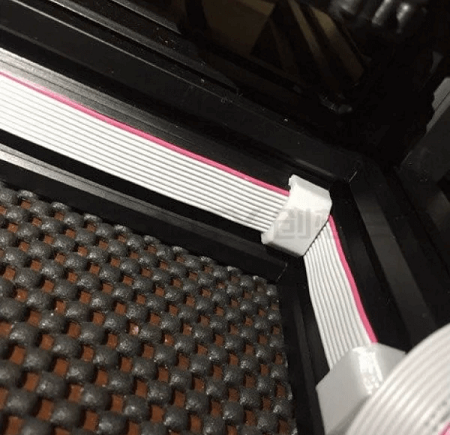
Download and install data: https://www.thingiverse.com/thing:2880021
19. Belt tensioner
One of the most vital elements of accomplishing higher print quality is the tension of the printer belt. That's why we advise printing this belt tensioner on the X and Y axes of the Creality Ender-3 3D printer.
This layout has been remixed as well as modified to suit the Creality Ender-3 3d printer. You will certainly also need some 5 x 25 mm bolts and also nuts to install the belt tensioner. This is a rapid 3D printing that does not call for assistance.
Keep in mind: This upgrade is not suitable for the Creality Ender-3 Pro 3d printer.
Writer: MakeChetti.
Download and install file: https://www.thingiverse.com/thing:2986144.
20. Z electric motor gasket.
Another performance-based upgrade to the Creality Ender-3 3D printer is the 3D Z-Motor Spacer/ Support.
The developer printed the model with 50% filler to improve stability. According to Thingiverse's discussion, this style, Z-axis electric motor shims aid prevent shaft binding and smoother Z-axis motion.
Note: This upgrade is not compatible with the Creality Ender-3 Pro 3d printer.
Author: Supavitax.
Download file: https://www.thingiverse.com/thing:2925230.
21. Pressure devices repair work
Exists a problem with your PTFE tube? You can 3D print this pressure joint repair service to make certain whatever is in the appropriate place.
This basic print style is utilized to clamp the pressure installations of the pipeline to enhance the connection. Designers share 3 various dimensions, so you can publish all the dimensions and discover the one that works finest for your printer.
Writer: Redsalamander.
Download data:http://https://www.thingiverse.com/thing:2994683.
22. Hotbed handle
This is one of the most special Creality Ender-3 3D printer upgrades on our listing. However, it's still extremely helpful.
It is a 3D printed bed take care of that fits under the print platform as well as permits the individual to move the warmed bed with no thermal damages.
To install it, you require to unscrew the leveling handle as well as place the deal in between the handle as well as the bed.
Most significantly, you can get concepts via color and offer your Creality Ender-3 3d printer a little personality. Note that you have to print this design flat making use of the assistance framework.
Note: This upgrade is not compatible with Creality Ender-3 Pro 3D Printer.
Writer: LarnOm.
Download file: https://www.thingiverse.com/thing:2957507
23. Cable television clamp
This 3D published Creality Ender-3 3D printer upgrade is a small clip that protects the cable television to the extruder and X stepper motor.
One more little layout imperfection is addressed that avoids the printer's cable television from getting embedded in the print bed.
This is a little, simple print, however, it has a long way to head to protect against any type of possible issues with wire damage in the print bed area.
Author: saitrix.
Download and install data: https://www.thingiverse.com/thing:2949858.
24. Expand the extrusion arm
One trouble usual to the Creality Ender-3 3D printer as well as the Creality CR-10 3d printer is the short extruder arm.
Making use of an effective springtime makes it hard to hold while packing or discharging the filament, and also the prolonged extruder arm makes this process a lot more economical. That's why we included this Corey Ender-3 3D printer upgrade in our listing.
By attaching this 3D printed extruder arm expansion to your device, you can gain more take advantage of when opening your arm. No need to break devoid of sweat when printing 3D!
Author: Coolcrawler.
Download and install file:http://https://www.thingiverse.com/thing:2492903.
25. Z-axis pole guide
A strange part of the Creality Ender-3 3D printer layout is the bundle of Bowden tubes as well as extruder harnesses.
Maybe this is done to maintain it excellent as well as tidy, but it additionally limits the motion and also the availability of the filament tube.
Therefore, the designer created a brace that permits you to take the wiring out of the Bowden tube as well as give more liberty in between the lead frame and also the warm end. You can even pick to set up LED lights on the barriers.
Writer: dpetsel.
Download and install the documents:http://https://www.thingiverse.com/thing:2761965.
26. V-slot device holder tray
If you need to make modifications to the Creality Ender-3 3D printer, it is always practical to have the required devices on hand.
This 3D printed V-Slot device tray is made to glide right into the bottom V-groove of the Y-axis. The designer developed several versions of the device shelf, among which was embedded with the Coreyity logo on the front.
With this, Corey Ender 3 3D printer upgrade, you can keep your cable cutters, wrenches, nozzle cleaners, glue sticks, etc. under the 3D printer.
Keep in mind: This upgrade is not compatible with the Creality Ender-3 Pro 3d printer.
Author: dannyw281.
Download the data: https://www.thingiverse.com/thing:2883898.
27. Buzzer silencer
There aren't lots of issues concerning the Creality Ender-3 3D printer, yet something that can be positioned under your skin is the loud hum that seems after each click the LCD show.
Luckily, a Thingiverse customer created a simple Beeper Silencer that you can link to the printer to reduce the quantity to an appropriate level. This version can be printed in regarding 10 mins and also can be straight attached to the rear of the LCD panel.
Writer: MHprints.
Download and install documents: https://www.thingiverse.com/thing:2943218.
28. LOGO personalization
This is simply visual for your Creality Ender-3 3d printer, but if you like the intense dragon logo of Creality, you can publish this cover for your 3D printer.
The designer has actually submitted a cover with an insert, which implies you can blend shades and also customize your mythical dragons the way you please. In addition to this cover, Thingiverse individual DrStreet likewise posted an SD card tray, which can additionally be mounted straight on the printer.
Writer: Dr. Street.
Download file: https://www.thingiverse.com/thing:2924288.
29. Micro SD to SD card brace
I am very delighted to have to put the Micro SD card right into the base of the 3D printer. You can print your own stand in 3D so you can utilize the SD card.
Along with the print stand, you must additionally acquire a Micro SD to SD card expansion adapter. After updating this Creality Ender 3 3D printer to the printer, the arrangement process will certainly end up being more convenient as well as flexible.
Writer: Dr. Street.
Download the documents: https://www.thingiverse.com/thing:2917151.
30. Easy to regulate handle
The initial control knobs set up on the control panel of the Corey Ender-3 3D printer make dialing precise settings fairly tough, but there are numerous 3D printing knobs that provide you much more control over the equipment.
A Thingiverse customer located that by attaching a narrower handle, they had the ability to browse through the menus faster. This unique design makes it feasible to navigate your setups with one finger, which is better for every one of your multitasking people.
If this is not encouraging sufficient, this 3D printing setting does not call for support and is a quick print.
Author: Momakmak.
Download and install address: https://www.thingiverse.com/thing:3090591.
This 3D printer is remaining to combine its market position and also will absolutely see more improvements. As more Corey Ender-3 3D printers and Ender-3 Pro upgrades are exposed, we will remain to upgrade.