1, Add 3 new pre-configured printers: Prusa MK3S+, CR-10 V2 & Ender 3 Neo.
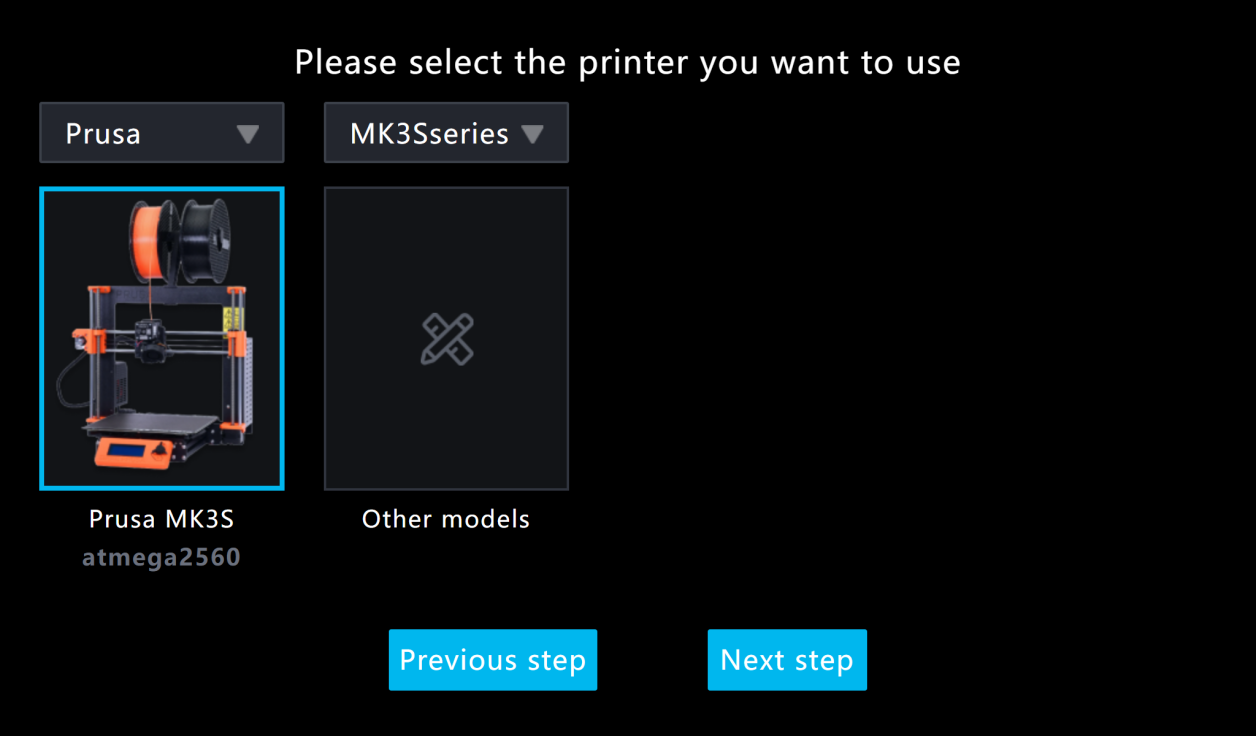
2, The Sonic Pad's built-in Klipper firmware has been updated to the latest version (v0.11.0), along with Moonraker (v0.8.0), Fluidd (v1.24.0), and Mainsail (v2.5.1). These updates bring both improvements of existing features and other new features, such as support for more chip model connections, which greatly enhance the user experience and enable better print quality.
3, The files uploaded by Fluidd support the function of excluding malfunctioning objects (the slicing software must enable this function). To help you better understand this feature, we will publish a step-by-step tutorial video on our official YouTube channel this week. Stay tuned.
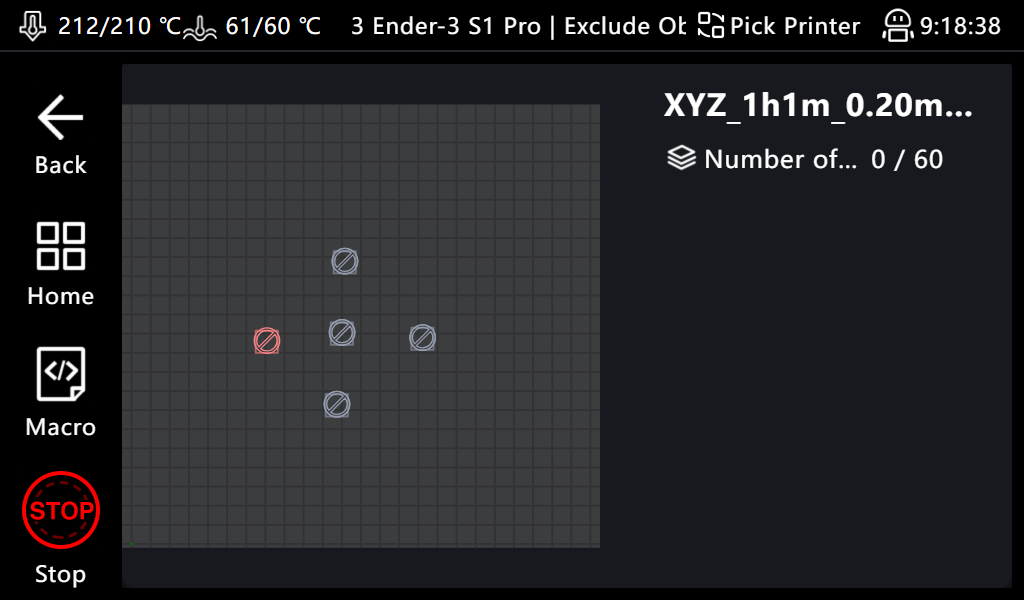
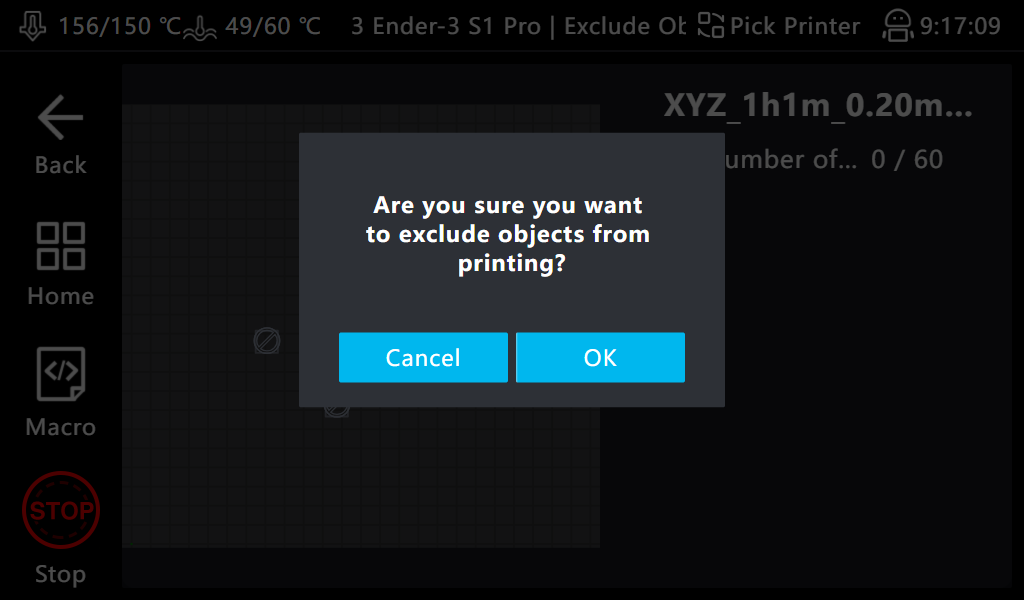
4, Add the function of connecting the DSLR camera to Sonic Pad (not limited to camera lenses as before) and store videos directly on the SD card of the camera. This feature enables higher-resolution timelapse video to be captured and exported while saving storage space on the Sonic Pad.
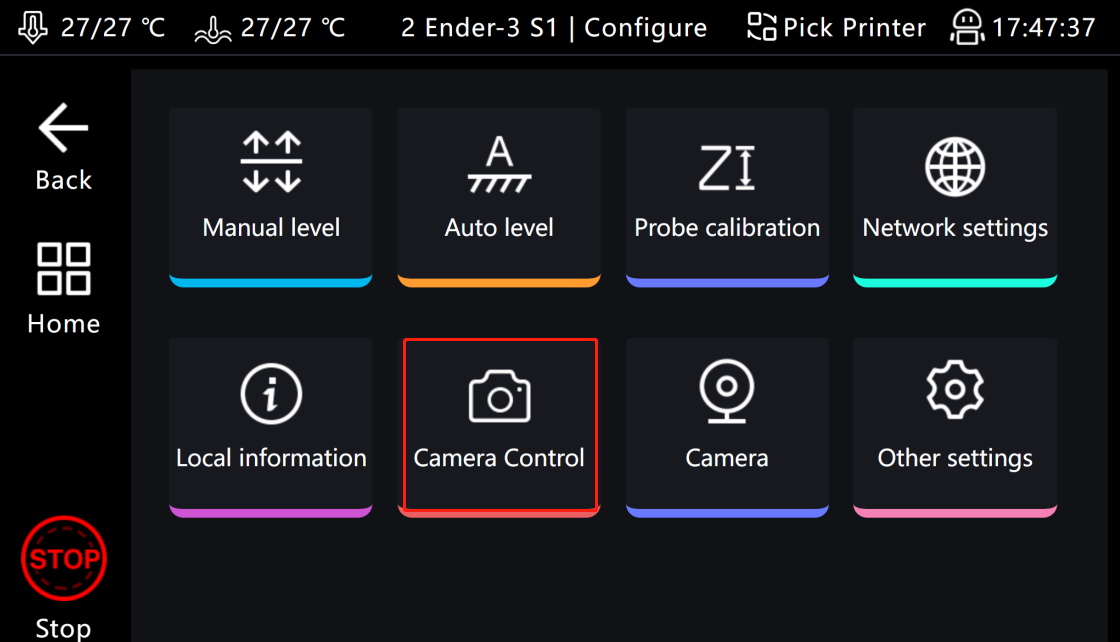
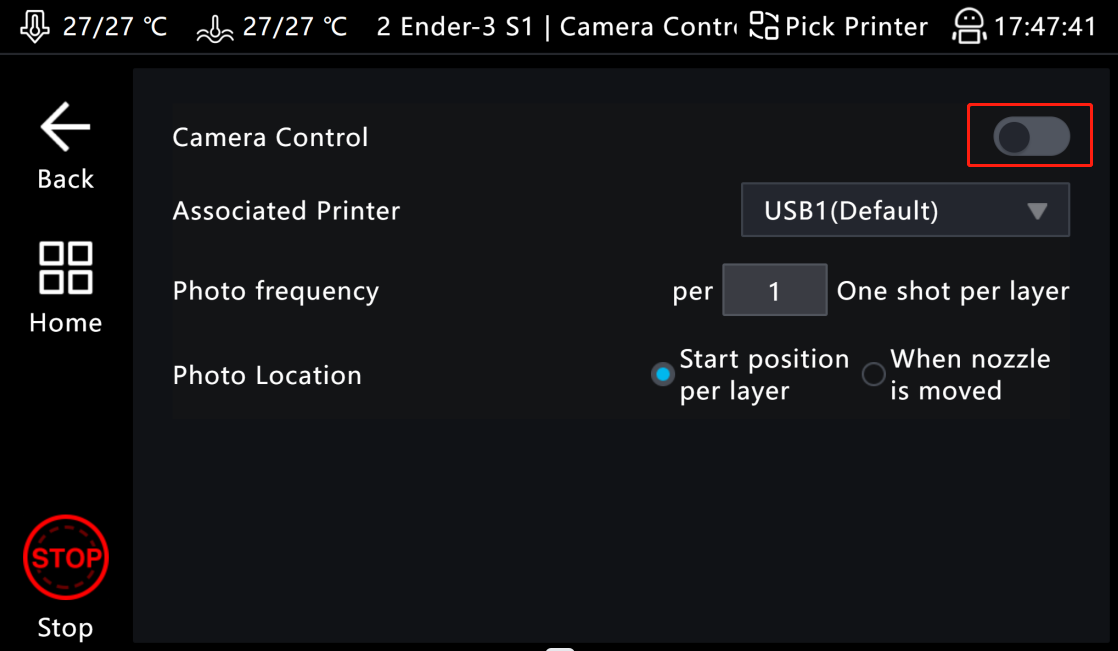
5, Add 5 new languages (French, German, Italian, Spanish, Portuguese).
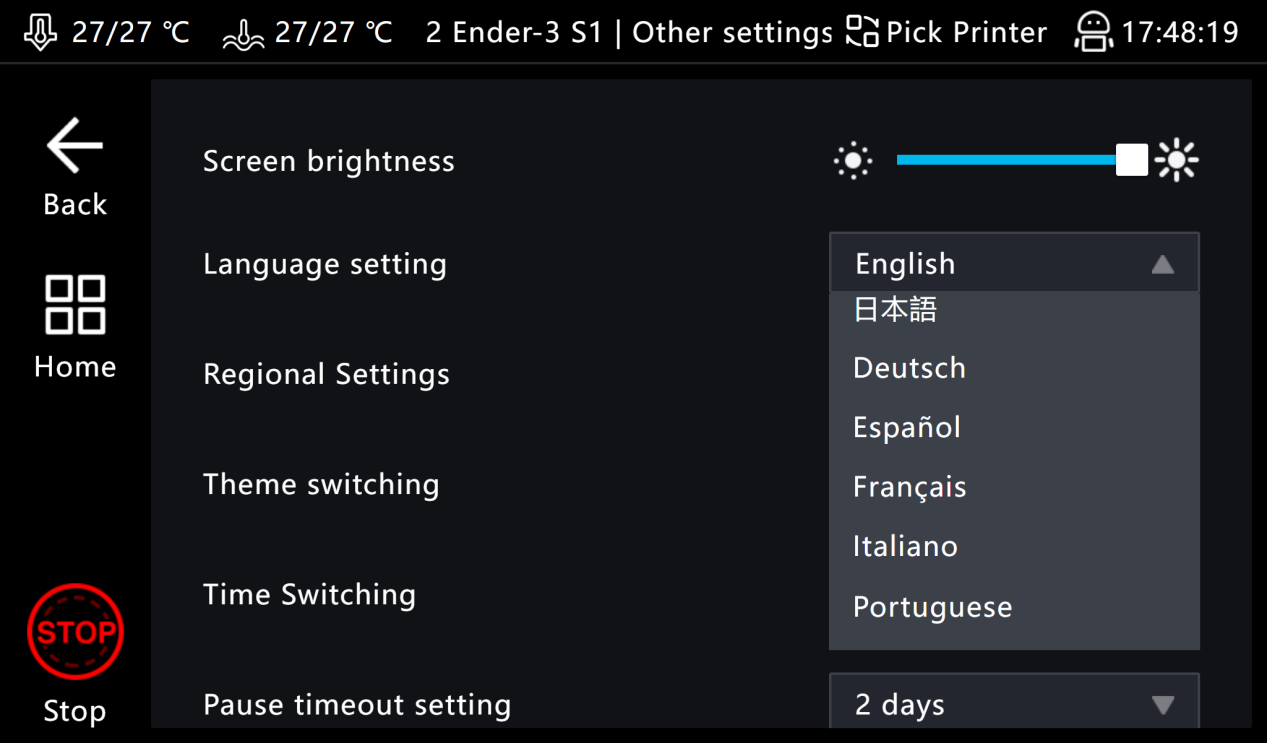
6, Add the function of selecting and printing the same model simultaneously across multiple printers, eliminating the need to repeat the laborious process of connecting each printer individually. In case the chosen model is incompatible with a specific printer due to size or other factors, you will receive a notification prompting you to decide whether to proceed with that print.
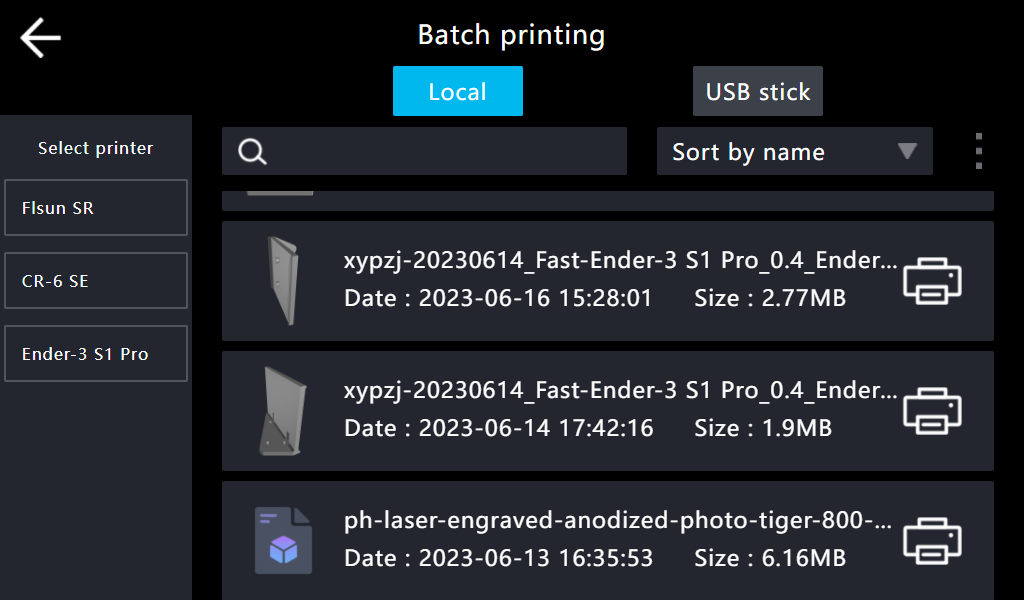
7, Add the function of "skipping self-test", saving time for those printers that are confirmed without issues and providing more choices.
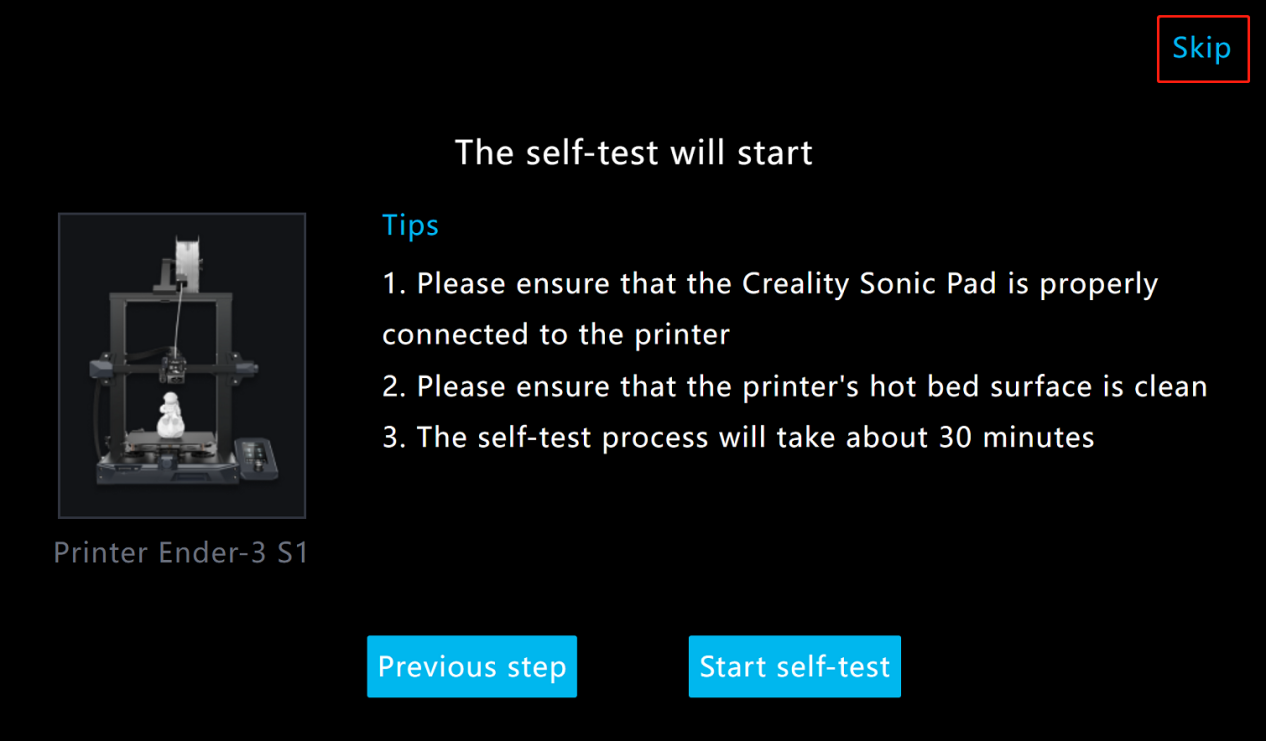
8, Launch two printers of Creality Cloud APP control function: Ender-3 S1 Plus & CR-6 SE.
Get more details and enjoy these strong features via online OTA now!!!
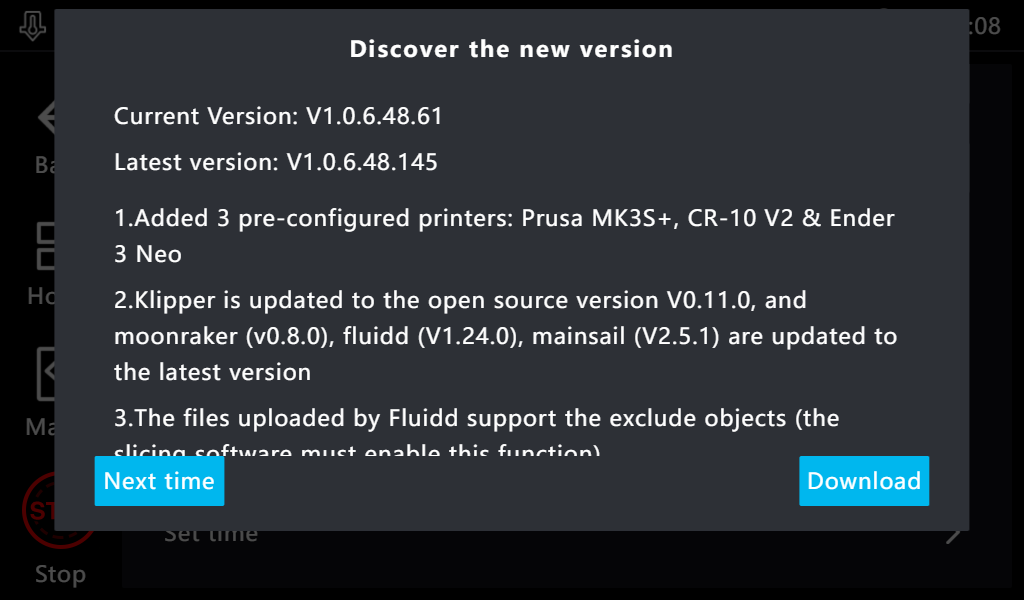
Purchase from Official Store:
US https://to.store.creality.com/sonic-pad-us
EU https://to.store.creality.com/sonic-pad-eu
UK https://to.store.creality.com/sonic-pad-uk
DE https://to.store.creality.com/sonic-pad-de
AU https://to.store.creality.com/sonic-pad-au
CA https://to.store.creality.com/sonic-pad-ca
Purchase from Official Amazon Store:
