It’s not easy to know how to choose a 3D printer. Your budget, experience and requirements will heavily impact which models are most suitable, and the information out there can be overwhelming for those new to the technology.
From flooded forums to social media comments, “how do I choose a 3D printer?” is one of the most asked questions by users at all levels, from hobbyists and educators to professionals in engineering and manufacturing.
The complexity is in the answer.
There are many different types of 3D printers. The global 3D printing market will exceed $4 billion in 2025, with a predicted value of $40 billion by 2030. With increasing accessibility and a growing range of applications, 3D printers are now more popular than ever, and there are more models than ever before to choose from.
So where should you start when choosing a 3D printer? Let’s take a closer look.
What to Consider When Choosing a 3D Printer?
Not every type of 3D printer is created equal, some will be far too advanced for a beginner whilst basic models might not have some essential requirements.
Brands like Creality cater to a whole spectrum of experiences and requirements, which is perfect if you’re not sure which model you need.
Let’s dive deeper into the features you will need to explore when you are doing a 3D printer comparison.
Why Do I Need A 3D Printer?
Perhaps most importantly, a 3D printer needs to be fit for purpose.
Are you looking to prototype products, create art, manufacture small batches, or simply explore the technology?
How you plan to use your 3D printer can have an enormous impact on the types of 3D printer you explore.
How Much Space Do I Need To Have For A 3D Printer?
3D printers come in various sizes, from compact desktop models to large industrial machines.
The size of your workspace and whether you’ll need to move or transport your printer can be important when choosing the model you need.
Ensure you have enough space for adequate ventilation and surface stability so that you can get the best performance from your printer.
3D Printer Resolution
The resolution of your 3D printer determines the level of detail your prints can achieve.
Measured in microns, lower values mean higher precision.
Most entry-level desktop printers will offer layer resolutions of around 100–300 μm, while professional models can go much lower to achieve fine details.
In most cases a resolution of 0.1–0.2 mm (100–200 μm) is a good compromise between quality and required printing time.
3D Printer Efficiency
3D printing, or additive manufacturing is generally considered to be efficient in comparison to other technologies because it wastes less raw material and requires less energy.
Within 3D printing technology there are additional features that can make the process even more efficient.
Some printers include energy-saving modes, filament sensors, and automatic bed leveling, which enhances usability and reduces material waste.
3D Printing Materials Compatibility
The type of material you plan to use will influence your choice of printer. Look at the price and availability of 3d Printing materials when exploring your options.
Popular materials for 3D printing include:
-
PLA – Easy to use, biodegradable, and great for beginners.
-
ABS – Durable and heat-resistant but requires ventilation.
-
PETG – A balance between PLA and ABS, offering flexibility and strength.
-
Nylon, TPU, and composites – For advanced users needing specific properties.
Ensure your printer supports the materials you intend to work with and ensure you can easily access the materials you will need.
3D Print Speed
Some 3D printers work faster than others but these increased speeds will sometimes sacrifice detail.
Entry-level printers typically range between 40-100 mm/s, while high-end models can exceed 200 mm/s.
One of the most significant factors to think about may be whether speed or precision is more important for your projects.
Software and Connectivity
Many 3D printers will come with software to help you prepare models for printing.
Beginners and advanced users may have different requirements in this area. Creality Slicer is a good example of a more user-friendly software option. Learn how to use creality slicing software ?
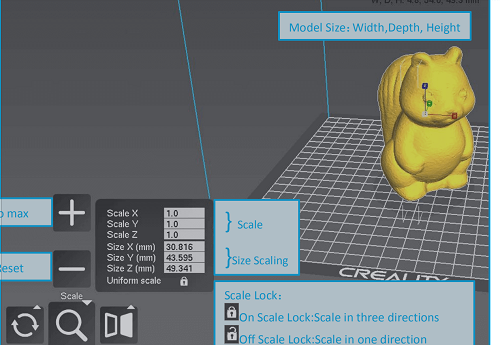
Check that the 3D printer you choose has compatible connectivity options including USB, SD card, Wi-Fi, and cloud printing.
When exploring how to choose a 3D printer, look at options that will integrate seamlessly with your existing workflow.
Community and Support
Whether you’re an advanced user or a first timer, 3D printing has an incredibly active and supportive community.
Brands like Creality offer extensive support through forums, customer service, and online resources like beginner guides. Look for a printer with active community support and frequent firmware updates to make sure you’re always getting the most from your printer and don’t hit any roadblocks.
Safety and Maintenance
Safety is an essential, whether you’re running your 3D printer at home or in a business setting.
What safety features should you be looking for?
-
Enclosures – Protect users from moving parts and help regulate temperature, improving print quality.
-
Auto shut-off – Prevent overheating and potential fire hazards by turning off the printer when needed.
-
Filament runout sensors – Automatically pause printing when the filament runs out, preventing wasted prints.
-
Air filtration systems – Essential for reducing harmful fumes and ensuring a safer workspace, especially for materials like ABS.
Regular maintenance, such as cleaning the nozzle, calibrating the bed, and updating firmware, ensures longevity and performance as well as safe use.
What's a Good Size for a 3D Printer?
Different types of 3D printer will have different dimensions. The build determines the maximum size of your prints. Larger machines are mostly used in industrial settings whilst smaller printers are suitable for hobbyists and small projects.
Scale can be a difficult thing to predict but it’s always safe to overestimate the size of machine you’ll need.
Are Open or Enclosed 3D Printers Better?
The answer to this question often relies on your own preferences.
Open printers provide better visibility and accessibility which can be useful for experimental designs but they are generally more susceptible to environmental factors like dust and drafts.
Enclosed printers are typically better for temperature consistency and can be more safe for at home printing or printing with more sensitive materials.
Should You Choose an Expensive or Cheap 3D Printer?
Budget is extremely important when buying your 3D printer, especially as there are machines that fall at both ends of the price spectrum.
Cheaper devices (usually in the low hundreds) are great for beginners and those learning how to use 3D printing software.
More expensive devices can cost thousands and will give tremendous accuracy and precision for more advanced engineering.
What is the Best 3D Printer?
The best 3D printer depends on your specific needs.
What Is The Best 3D Printer for Beginners? Ender-3 V3 KE 3D Printer
The Ender-3 V3 KE offers a blend of affordability and high performance, making it ideal for newcomers.

Key features include:
-
Motion advance that optimizes the feeding flow for fewer blobs and oozes.
-
LAN printing and cloud printing, allowing you to manage multiple printers online efficiently as a print farm.
-
Smart self-testing for Z offset, auto leveling, and more with just one tap.
-
Handles Hyper PLA, PETG, ABS, TPU(95A) and ASA filaments.
What Is The Best 3D Printer for Professionals? K2 Plus Combo 3D Printer
For users seeking advanced features and versatility, the K2 Plus Combo stands out.

Key features include:
-
Ultra-fast 600mm/s printing speed.
-
Hands-free auto leveling and optimisation for less ringing.
-
New “Matrix” Frame. A super rigid exoskeleton die-cast by tough aerospace-grade aluminum alloy.
-
Failure detection, video monitoring and time-lapse.
-
Open-source for more DIY fun.
Best for Precision: HALOT-MAGE S 14K Resin 3D Printer Combo
For tasks requiring meticulous detail, the Halot-One resin printer is an excellent option.

Key features include:
-
Premium LCD screen with 14K ultra-high resolution. 13320*5120 resolution, 16.8*24.8μm pixel size
-
Capable of finishing a 15 cm tall model in just one hour.
-
Built-in smart air purifier
-
Build plate designed to be lifted and lowered in just 1.2s. With a steady motion, it produces minimal layer lines.
Frequently Asked Questions
How Much Should I Budget for a 3D Printer?
Your budget for a 3D printer very much depends on your needs. You can buy a good hobby printer for a couple of hundred dollars whilst high-end machines can cost a few thousand.
Should I Choose a 3D Printer with a Heated Bed?
A heated bed improves adhesion and reduces warping, especially for materials like ABS and PETG.
If you plan to use only PLA, a non-heated bed will usually be okay, but for versatility, a heated bed is highly recommended.
