CR-Laser Falcon with 10W laser power will be available at Creality official store on August 18th, 10:00 AM (EDT). You will have the chance to get release benefits, such as 50% off with 100 PCS limited, 10 PCS will have a chance to get $100 return.
Users from europe can purchase it at Creality offical EU store on August 22th, 10:00 AM(GMT+2).Users can enjoy 50% off with 30 PCS limited, 5 PCS will have a chance to get €100.
Recently, users are really interested in the engraving and cutting parameter settings of CR-Laser Falcon. Some example of setting as follow:
Parameter Setting of CR-Laser Falcon 10W
1.Souvenir-Pet Photo

Material:White tile
Software:LightBurn
Mode:Jarvis
Auxiliary Tool:Black ink
Power:90%
Speed(mm/min):3800
Pass:1
2. Musical Instrument-Guitar

Material:Wood
Software:LightBurn
Mode:Threshold
Auxiliary Tool:Raiser
Engraving Power:75%
Engraving Speed(mm/min):6000
Pass:1
3.Handicraft-3D Cardboard
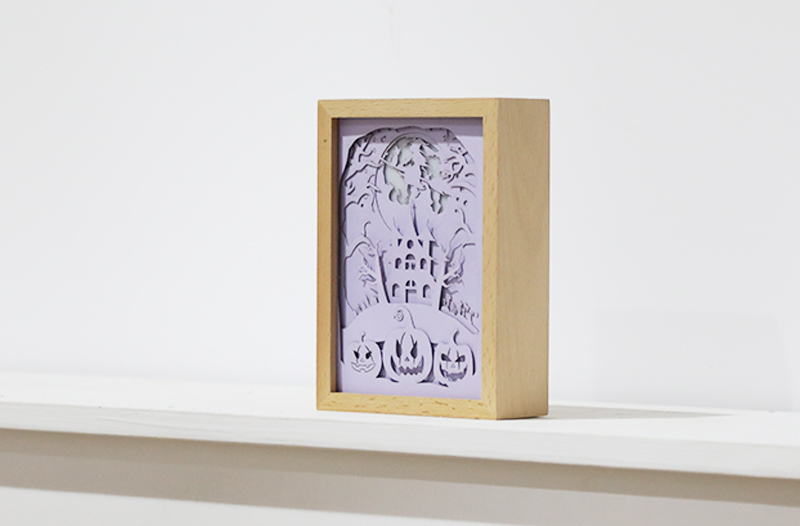
Material:0.2mm Card paper
Software:LightBurn
Mode:Line
Cutting Power:100%
Cutting Speed(mm/min):2000
Pass:1
4.Stationery-Ruler

Material:2mm Basswood
Software:LightBurn
Mode:Threshold
Engraving Power:80%
Cutting Power:100%
Engraving Speed(mm/min):4000
Cutting Speed(mm/min):350
Pass:1
5.Ornament-Necklace

Material:Stainless steel
Software:LightBurn
Mode:Threshold
Engraving Power:100%
Engraving Speed(mm/min):150
Pass:1
Parameter Setting of CR-Laser Falcon 5W
1.Customized Gift-Pen Box

Material:Wood
Software:LightBurn
Mode:Fill
Engraving Power:100%
Engraving Speed(mm/min):3000
Pass:1
2. Daily Goods-Wallet

Material:Leather
Software:LightBurn
Mode:Fill
Engraving Power:45
Engraving Speed(mm/min):6000
Pass:1
Prameters Setting Reference
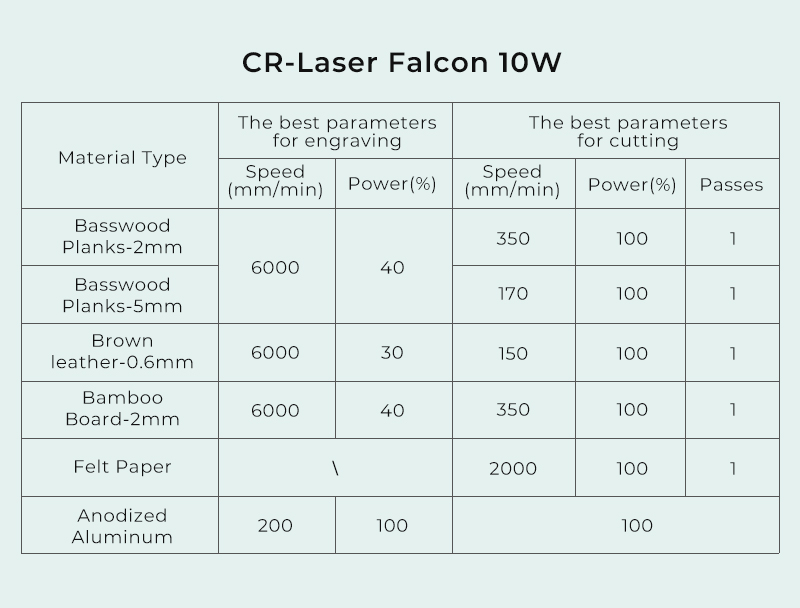
CR-Laser Falcon 5W
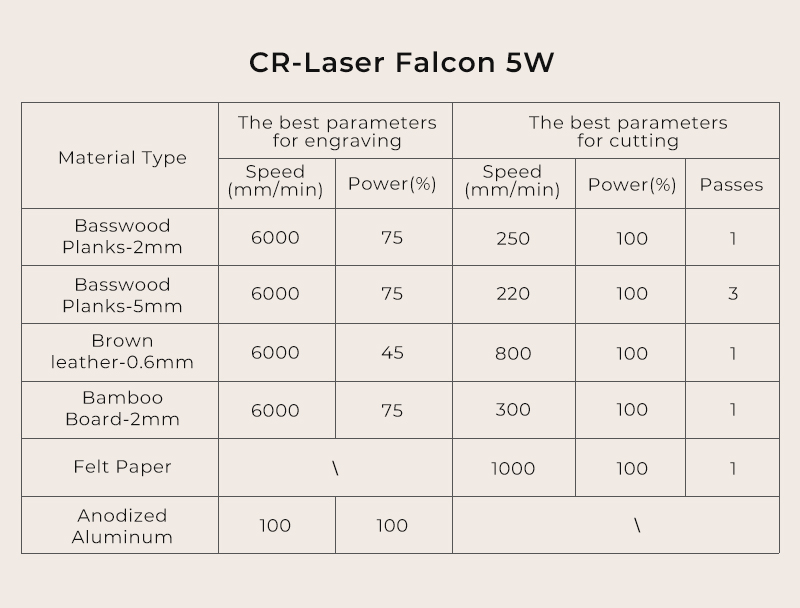
Extended reading👉: How To Use A 3D Printer:Complete Creality 3D Printing Guide for Beginners

