What is special about 3D printing is the ability to make our imaginary ideas into things we can hold — from useful models and small statues to large cosplay outfits. Whether you’re getting into 3D printing for the first time or are an expert maker, the main thing people want to know is: "How long does it take to print something on a 3D printer?"
There is no simple answer. Several things such as your model’s details, the printer itself and the printing options, can make print times very different for each design. Figuring out what can extend a project makes it possible to finish on time, reduce your use of power and avoid wasting effort.
We’ll take a closer look at print times for various models, find out what changes them and show how to cut those times down without lowering the quality. This article equips you for better printing with the Creality K1 high-speed printers or for seeking advice in troubleshooting online forums when your job doesn’t end right away.
The typical time it takes to 3D print usually falls between 1 and 4 hours.
If you don’t have much time, here’s the short answer to how fast 3D printing is for different model types:
-
Creating small keychains or miniatures takes around half an hour to 2 hours
-
These include phone stands and toys and these are fine within 2 to 6 hours.
-
When working on tricky or big models such as cosplay helmets, it takes between 8 hours and up to more than 24 hours.
Let’s check out Creality’s benchmarks for some usual objects you might want to print.
| Model | Printer | Speed | Time Estimate |
| Benchy | Ender-3 V3 KE | <500mm/s | ~35 mins |
| Phone Stand | K1 | <600mm/s | ~2 hours |
| Full-Size Helmet | K2 Plus Combo | <600mm/s | ~9-15 hours |
How long these print times last can depend on your machine and the way you stack the material, though they are still good to use as references.
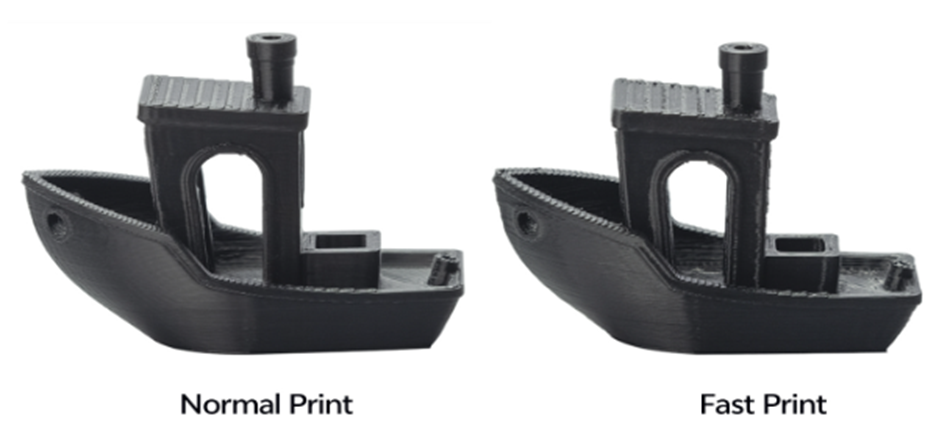
8 Things That Influence the Time Needed for 3D Printing
Model Size
It’s not surprising that bigger sizes take longer to complete. Creating a calibration cube is fast, taking just 30 minutes, yet printing an Iron Man helmet could require over 20 hours.
Rule of Thumb: Layer Height (Resolution)
Layer height is the thickness of the thinnest printed layer. A 0.1mm layer height gives a finer result, taking twice as long to print than a 0.2mm setting. Most Creality printers, the K1 and the Ender-3 V3 for example, allow you to decide your preferred resolution.

The Design of Object Placement
An object with no gaps inside takes more time to print than one that has spaces inside. Printing infill at 20% will often cut your print time in half compared to printing with a full infill. Grid is not always the best choice and switches right to the highly efficient gyroid to be faster and still strong. Thanks to infill presets, Creality’s slicing software makes it easy for you to choose the right settings.
Print Speed
How slow or fast your slicer is set (in mm/s) can make your print much shorter or longer. This series is capable of running even the fastest parts at a top speed of 600mm/s. In other words, a job that typically takes six hours can be done in only two. Before doing any large runs, gradually check how each setting helps the quality and sticking power of your product.
Shell Thickness
More atoms thicker the molecule, the longer it needs to dissolve. Although more perimeter walls offer better strength, reducing to two can cut a lot of time off bigger prints.
Support Structures
Support is vital for overhangs, but it results in more time and materials being used. Creality Print software allows the slice to place supports automatically and also lets users alter support angles to limit their use.
Filament Type
The use of low-temperature and fast printing makes PLA suited to new users. You may find that you get the best results from TPU and PETG at lower speeds and with finer printing settings. You can increase both the quality and speed of your prints by choosing Creality’s high-speed PLA when using the K1 Max.
Printer model and the things it can do
If you want a small model with a lot of small features, a resin printer will usually finish it faster than an FDM printer. Still, resin prints require specific preparation and finishing which adds more time to the process. Plenty of resin and FDM users talk on the Creality Discord, so you can get advice on the style that works for your needs.
-
How to Figure Out Estimated Print Time
Slicer software makes it much easier to set the duration of a print. Both Creality Print include tools that predict print time based on your model and how you set the machine.
Here’s a basic workflow:
-
Import your STL file.
-
Choose the correct printer and filament.
-
Adjust print settings: layer height, infill, speed, etc.
-
Check the preview panel for estimated time and filament use.
How to Speed Up Printing Without Sacrificing Quality
There are a few ways to reduce print time and maintain the same detail.
-
Turn the layer height to 0.2mm instead of 0.1mm when printing without much detail.
-
Only use a maximum of 15% infill pattern for decorative 3D prints.
-
Prefer Draft Mode when you’d like to build your project quickly.
-
Maximize your design so that the 3D printer requires less support material.
-
Try using a fast printer such as the Creality K1 or Ender-3 V3 KE instead.
Examples of Times it was Printed on Creality Printers
Actual case studies reveal the most useful information. This is what you’ll get when printing with Creality hardware:
-
With this printer and speed, a Benchy print is done in 35 minutes, making it great for fast setup.
-
A Phone Stand on K1 takes 2 hours to print at 600mm/s — ideal for printing in a home or office.
-
The K2 Plus Combo printer can build a full-size helmet for the Plus Combo in 9–12 hours, fitting busy work situations.
Many fine designs, logs and guidance on how to set up the slicer can be found in the Creality Reddit forum.
Conclusion
As it has been described, the printing time changes depending on the model’s size, the printer’s speed, the resolution chosen and the type of filament. It’s important to know about these aspects, as they can both save you lots of time and boost your print results.
You can print smarter when you set things up right, use suitable materials and look for a printer based on what you want to achieve. All the Creality printers such as the K1, K1 Max, K2 Plus Combo and Ender, are built to provide professional results at various prices. You can get more details on these models at Creality’s main website.
Want help with keeping your printer in good shape, resolving common problems or adjusting settings for advanced printing?
