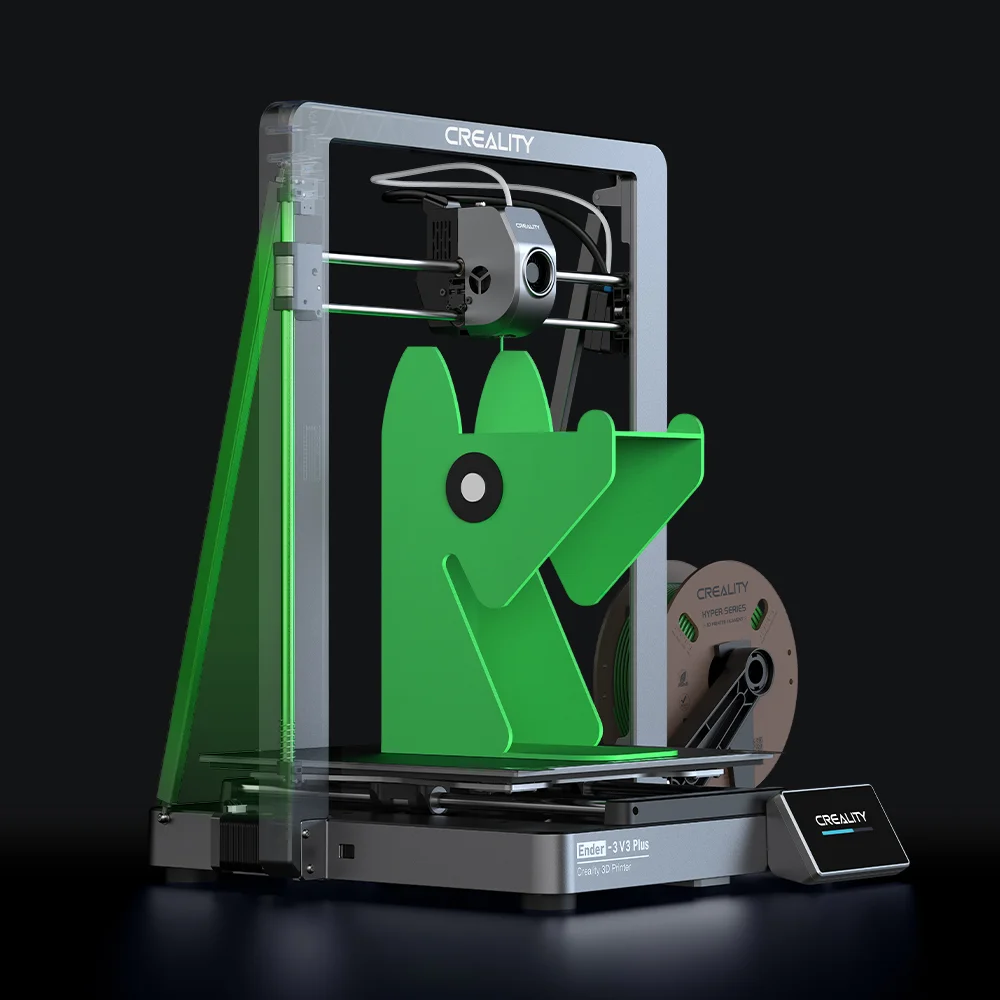3D printers have manufactured several stunning objects, however, not a thing like this. 3D printers go beyond just designing basic models; they pave the way to a world where classic art joins advanced technology. A Dutch research worker, Tim Zaman has seemingly evolved a 3D replicating strategy that has the power of catching wonderful details like brush strokes and textured painting. Nowadays, 3D printers like Ender-3 V3 Plus and K1C 3D printers offer more than just straightforward prototypes; They breathe life into the subtle nuances of brush strokes.
This post will walk you through how these innovative tools help designers and artists attain minute 3D printer painting brush strokes texture, converting routine matter into artworks that view and appear as the hands of a painter custom-made.
3D Printer Painting: The Art of Brush Stroke Textures
Brushstroke appearance in the painting is a method that creators utilize to add activity, depth, and emotion to their art. The textures are crucial as they give a work its special style and creativity.
In conventional painting, brush strokes communicate the artist’s strategy and improve the aesthetic beauty of the artwork. So, when 3D printers copy these textures, they produce layers and patterns that appear like the hand strokes of a brush. Proper surface preparation, including sanding and priming, is essential to achieve a flawless finish when applying paint to 3D prints.
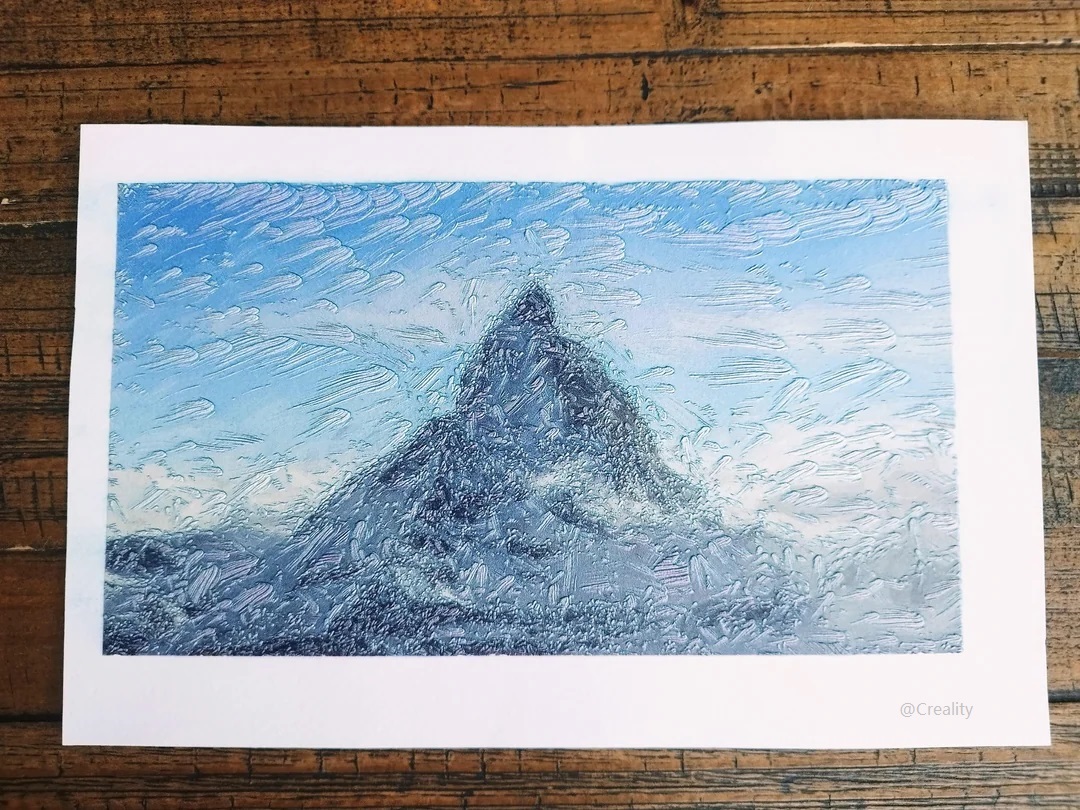
This power boosts the tangible nature of 3D printed paintings, turning them into both visually attractive and interesting to touch. Of course, this perspective unlocks new opportunities for experts and developers to exercise a blend of old art and technology.
The Technology Behind Mimicking Brush Strokes with 3D Printers
3D printers employ innovative technologies to imitate the comprehensive textures of brush strokes. Several companies, for instance, a Vancouver-based firm are leveraging 3D printing technology to duplicate popular paintings up to each brush stork and even the minute splits that emerge with time.
The CEO of scanning technology company Arius Technology stated, “It will measure the surface of the painting to ten microns, which is about one-tenth of a human hair.”
When preparing 3D prints for a flawless paint job, it is crucial to address layer lines. Layer lines can lead to imperfections on the surface, particularly with FDM 3D prints, which require additional sanding to achieve a smooth finish before painting.
Typically, this ability is mainly because of the mechanical precision and software management essential in printers such as Ender-3 V3 Plus and K1 C 3D printers. These units use high-resolution extruders and calculated filament feed ranks that allow the tiny differences in appearance and depth features of brush strokes in 3D printed art.
Ender-3 V3 Plus: Speed and Stability
The Ender-3 V3 Plus is the best 3D printer that outshines at developing the brush paint effect as a consequence of its double Y-axis motors and CoreXZ arrangement. Of course, this offers incredible pace and motion management, qualifying it to manage small variations in material movement and print speed.
This is integral for recreating the subtle changes found in classic brush strokes. Also, the quick-change tri-metal nozzle assists in high accuracy in material bounces, critical for complete texture work.
K1C: High-Speed Precision
The Creality 3d printer K1C, on the contrary, incorporates a CoreXY system that sustains fast-paced activity minus giving up print value. This is key for following arts and crafts' texture.
What makes this tool the best 3D printer for beginners is its smooth extruder kit that guarantees continuous material circulation a compelling need for reaching a steady still diverse brush paint effect that copies brush strokes.
Additionally, the AI camera introduces an extra surface of perfection. Also, it helps observe print quality instantaneously to make sure every layer complements the planned texture layout.
Preparing Your 3D Printer for Textured 3D Printing
For 3D printer painting brush strokes, the first step is to prepare your 3D printer. Getting a 3D printer ready for textured printing includes regulating important settings to improve the imitation of the brush stroke effect.
Firstly, make sure that your printer is adjusted properly. Preparing the entire surface of your 3D printed model is crucial to ensure a polished paint finish. An equalized print bed and accurately regulated Z-offset upgrade the printer’s capacity to employ minute details correctly.
Calibration and Material Selection
In 3D printed art, material selection plays an important part. Filaments that can grip little particles like ABS or PLA are endorsed to create brush stroke texture. Besides, the parameters must be modified to confirm the particular attributes of these substances.
Using sanding blocks can help achieve an even finish when preparing 3D prints for painting, especially for models made with FDM 3D printers. Sanding blocks offer a more stable and consistent application of pressure compared to traditional best sandpaper for 3d prints.
For instance, fee rate and temperature, as it literally impacts the simplicity and translation of the recreated textures.
Optimizing Print Settings
For brush paint effect, resolution and speed settings are key. Greater resolution and moderate print speed setups give more control over filament placement. Ensuring an even coating is crucial for the paint to adhere properly and to highlight any imperfections in the print, thereby creating a smooth and uniform surface for the final paint application. It is significant for making diversified textural influences like brush strokes.
Furthermore, the cooling fans on the two, the K1C and the Ender-3 V3 Plus ought to be modified to chill every coating fast after removal. This aids in maintaining the intended appearance without drooping or fusing.
How to Select the Ideal Materials and Printer Settings for Textured Effects?
Choosing the Right Filaments
The secret to accomplishing 3D printer painting brush strokes texture is to choose filaments that can express little details. ABS, PLA, and adaptable filaments are perfect because of their power to bear shapes and approve complex designs. They allow differing textural details crucial for imitating brush strokes.
Additionally, using acrylic paints for 3D printing projects offers several advantages, such as quick drying time, versatility in thinning for airbrush applications, and maintaining color consistency from wet to dry.
Adjusting Printer Settings for Optimal Texture
Balancing the printer settings is central to developing successful texture quality. So, adjust your printer for a slower pace and large resolution to control the filament placement. Typically, this setting aids in creating the textured, bedded look just like brush strokes.
It is also important to apply the final coat lightly to preserve fine details and ensure an even, polished appearance, as a thicker application can obscure intricacies in the print.
Besides, make sure the bulging temperature and pace are slow with the filament to keep regularity in the finish.
What Are The Techniques to Enhance Brush Stroke Effects?
You can improve the brush paint effect in 3D printed paintings by trying out some approaches. For instance, changing the height of layers and regulating the extrusion figure.
Adjusting layer height allows to put in depth to the recreated work whereas personalized extrusion patterns can copy the feed direction of conventional brush strokes. This strategy lets 3D-printed things trap the effective and differing textures of brush-painting artistry while preserving fine details.
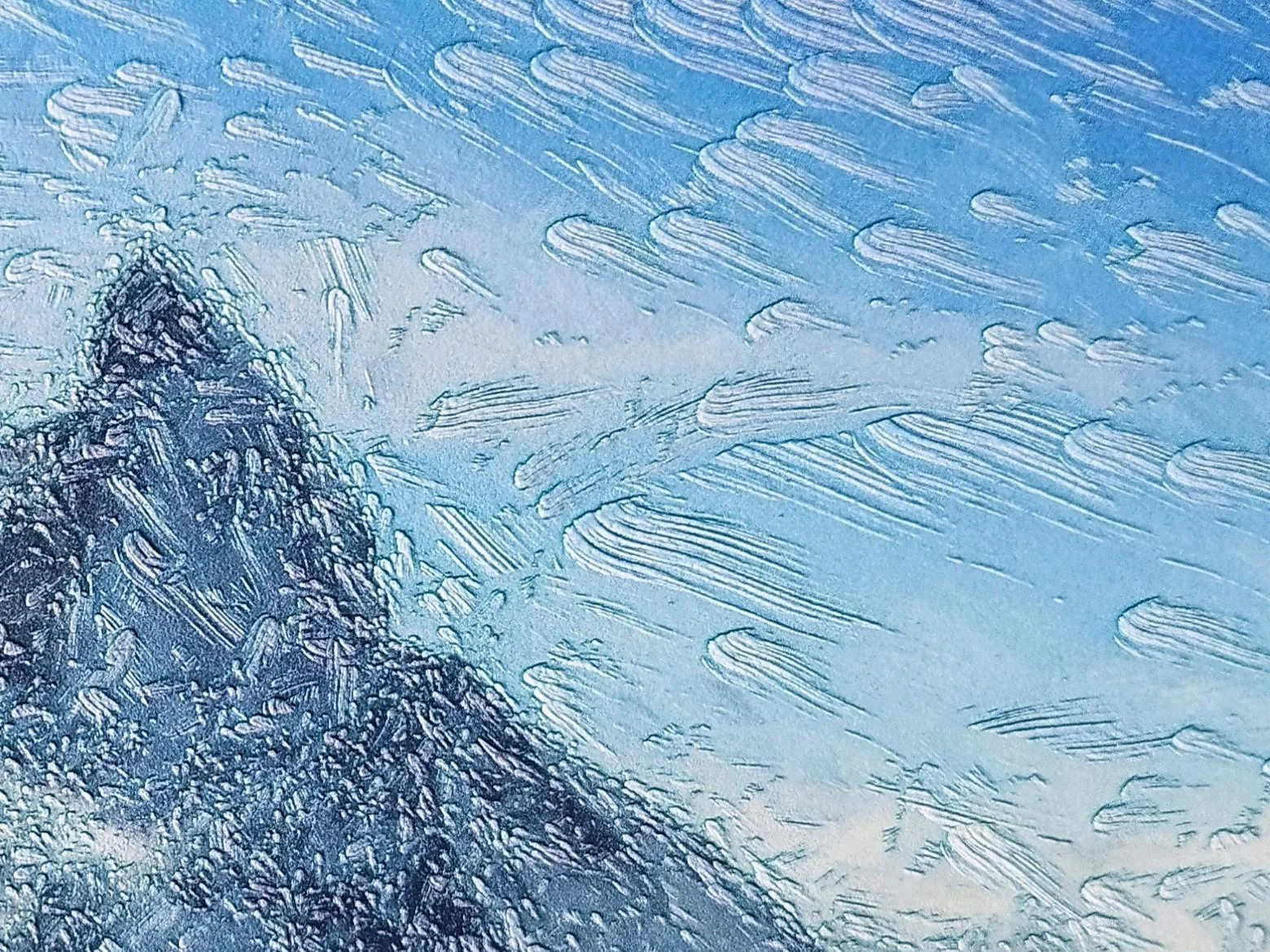
Examples of Enhanced Textural Techniques
Apply strategies like changing the extrusion rate or utilizing particular motion algorithms that copy the hand motion of the painting. Of course, these regulations can create the coatings of your print further striking or fine based on the required effect.
Spray painting techniques are also crucial for achieving a professional finish. Using a spray-on primer ensures an even coating, and the final spray paint application can significantly enhance the overall appearance of the 3D printed model.
Therefore, implementing these techniques can modify a normal 3D print into an artwork that shows the rare attributes of a brush-painted piece.
Post-Processing for Enhanced Realism
Finishing Techniques to Highlight Fine Details
To achieve the brush paint effect in 3D printed parts, finishing work is required even after the printing is done. Post-processing plays a key part in improving the naturalism of brush stroke appearance. Typically, painting, sanding, and sealing are efficient techniques to highlight these textures.
Using enamel paints for painting PLA plastic 3D prints offers several advantages, such as self-leveling properties and resistance to peeling and discoloration. Adequate drying and curing time is essential, and safety precautions should be taken due to the toxic fumes produced during the process.
First, sanding levels the surface. Then the painting makes the color more profound and diverse. In the end, sealing saves the finish and improves the aesthetic appeal. So, these finishing techniques are required to change a printed piece into a work that actually appears like a brush-painted item.
Practical Application of Post-Processing
At first, gently sand your print to extract any harsh borders. Implement a first coat of paint to prepare the surface. ensuring an even coat to prevent defects and achieve a professional finish. Afterwards utilize mixed brush strokes and colors to copy classic painting methods.
In the end, use a sealant to safeguard the 3d printed artwork and establish color vitality.
How to Troubleshoot Common Challenges in Mimicking Brush Strokes?
Like any other work, you can encounter some challenges while recreating 3D printer painting brush strokes. So, let’s explore the common difficulties and how to troubleshoot them.
Following a proper painting process is crucial to achieving a perfect finish on your 3D printed models.
Identifying and Solving Printing Issues
The usual challenges in imitating brush strokes involve rough texture, poor detail, and matter blocking. In such scenarios, make sure the printer is perfectly adjusted, the filament is of the finest class, and the extrusion heat is proper.
Before painting 3D printed parts, it is crucial to remove dust to ensure a flawless finish. Various techniques for cleaning include using water and brushes, and tools such as tack cloths for thorough removal of any residual dust that can interfere with paint adhesion and visibility of imperfections.
But in case problems continue, regulate the print pace, and the height of the layer to better handle the medium flow and specific level.
Solutions for Specific Problems
In case blocking happens, inspect the nozzle for hindrances and think of utilizing a distinct filament more further appropriate to comprehensive task. Additionally, for an irregular feel, modify the extrusion figure, and try out varied post-processing strategies like differing sanding gravels or using several paint coatings.
Achieving a pristine surface through proper priming and sanding is essential for ensuring that any imperfections are minimized, resulting in a clean and professional final appearance.
Final Thoughts
3D printing innovation has progressed to the extent that it can precisely imitate classic art strategies like brush strokes. This evolution unfolds brand new opportunities for creators and artists to delve into a compound structure of conventional and digital artwork. With the usage of the correct equipment, materials, and methods, anyone can create 3D-printed paintings and parts that actually feel like hand-painted works.
The revolutionary use of 3D technology in art reproduction allows for lifelike replicas of famous artworks, including a van Gogh painting, showcasing advancements in texture and detail.
Set Your Creativity At Liberty with 3D Printing!
We encourage you to exercise these methods utilizing the Creality 3D printer. Visit Creality today to get your hands on the best 3D printer of 2024. Distribute your designs and experiences in imitating brush stroke textures on Creality’s community forums or on social media. Of course, your additions can motivate other people and display the broad abilities of innovative 3D printers in recreating classic art appearances. Research, produce, and encourage with the 3D printer now!