CR-10 Smart V1.0.10 Firmware Notification

After receiving feedback from a number of users regarding the leveling capabilities of the CR-10 SMART 3d printer, Creality's product researchers quickly responded with an update to the CR-10 SMART firmware. Following are the Tips for better leveling.
One-click upgrade to the latest firmware version v1.0.10.
Don't know how to download and upgrade? Please keep checking.
First, please visit here to download the latest CR-10 SMART firmware,
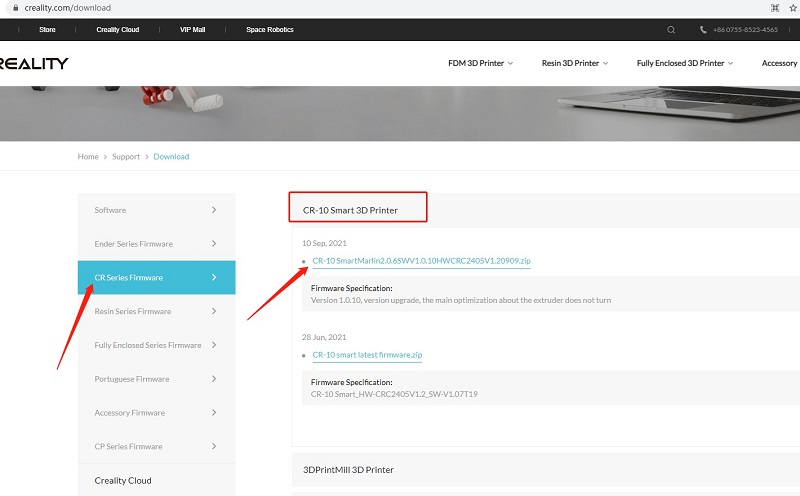
Second, watch the YouTube video to upgrade step by step:
For perfect printing, please also follow simple troubleshooting as below:
1. All pulleys must not be idle.
2. Check whether the catches snap into place.
3. Use measuring equipment to check whether the distance between both ends of the X-axis is the same.
4. Check the platform whether shaked.
5. Check all belts whether are properly tensioned.
6. Check screws securing both sides whether are locked.
7. Check the nozzle kit assembly whether is properly tensioned.















